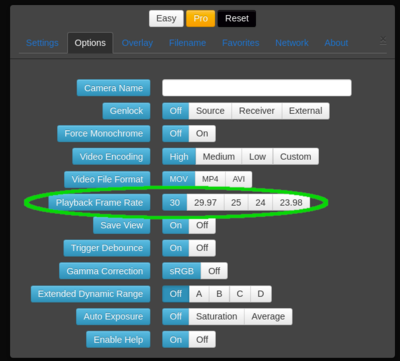Video playback frame rate
By default, the edgertronic camera sets the video file frame rate to 30 fps. For software version 2.4.1 and newer, you can specify the video playback frame rate.
Background
The visual experience commonly called slow motion video is created by displaying the video frames at a rate slower than the capture frame rate. With the edgertronic high speed camera, you specify the desired playback frame rate to match your workflow. For most customers, 30 fps is a good choice. If you are integrating the slow motion video with other video, such as when producing a movie, then you would pick the video playback frame rate to match the playback frame rate of the movie so no re-encoding is needed.
Manually changing video file playback frame rate
You can use ffmpeg to change playback frame rate without decoding and then re-encoding each frame. The advantage is no new artifacts are introduced when re-encoding and the processing (and thus conversion time) is much lower.
Reference: [ https://stackoverflow.com/questions/45462731/using-ffmpeg-to-change-framerate/45465730 Stackoverflow - using ffmpeg to change framerate]
Example:
FILE=slomo_1555628417.mov NEW_PLAYBACK_FRAME_RATE=24 # First step - Extract video to raw bitstream mv $FILE $FILE.orig ffmpeg -y -i $FILE.orig -c copy -f h264 $FILE.h264 # Second step - Remux with new framerate ffmpeg -y -r $NEW_PLAYBACK_FRAME_RATE -i $FILE.h264 -c copy $FILE
Setting playback frame rate view the web user interface
Starting is software release 2.4.1 you can set the playback frame rate using the web user interface, as shown below.